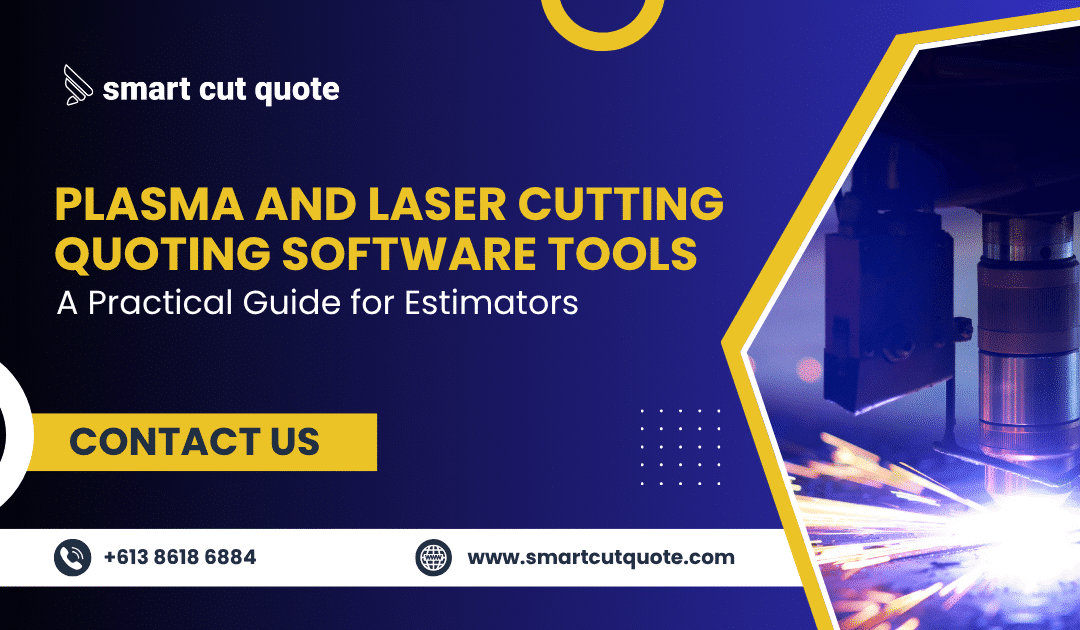Plasma and Laser Cutting Quoting Software Tools A Practical Guide for Estimators
In job shops and fabrication businesses, estimators are under pressure to deliver fast, accurate quotes often juggling DXF files, customer notes, material spreadsheets, and machine data all at once. For plasma and laser cutting jobs, where pricing precision directly affects margins, having the right quoting software is no longer optional; it’s part of staying competitive.
But most blogs regurgitate the same old checklist: “look for automation, cloud features, dashboards…” without addressing what actually matters when you’re quoting parts under time pressure.
So here’s what matters from the estimator’s point of view.
1. Speed: Can You Go From File to Quote in Under 10 Minutes?
Let’s say a customer emails you five DXF files and asks for a quote by the end of the day. You don’t want to open each file in AutoCAD, estimate the cut length manually, check material availability, and then do some back of the envelope maths.
A good quoting tool should let you:
Import all the files at once (DWG/DXF, and optionally 3D STEP if you get solid models).
Automatically detect material size and part quantities.
Calculate cut length, pierces, machine time, and add markup based on your shop rate.
Smart Cut Quote, for example, is desktop based and gives you this in one screen no internet needed, no cloud sync delays, no fluff.
2. Real Costs, Not Guesswork
Estimators don’t need fancy graphs, they need confidence in numbers. Good quoting software lets you:
Add machine hourly rates (laser or plasma) based on your actual cost per hour.
Apply custom costs for common tasks cutting, bending, welding, finishing, delivery.
Keep track of sheet utilization and how many full sheets are needed (not just material weight).
Some software tools even let you factor in edge quality or consumable wear for plasma useful if your parts include thick mild steel.
3. Simplicity Beats Complexity
If you need a full day training course to learn the software, your team won’t use it. What works is a quoting tool that feels like using Excel but smarter:
Clean layout: Part list, settings, summary.
Manual overrides: You can always edit the default time or cost.
Works without internet , important if you’re quoting from the shop floor or a remote site.
That’s where Smart Cut Quote has carved out a niche it’s built for estimators, not engineers or IT managers.
4. Sheet Management, Not Just Nesting
Some tools focus heavily on nesting and material layout. That’s fine but in quoting, you usually just need to know how many sheets you’ll need for the job.
Software like Smart Cut Quote estimates sheets based on part quantity, material size, and kerf, helping you price realistically without full nesting simulation.
5. One Tool, Many Jobs
You shouldn’t need different systems for laser and plasma quotes. A well rounded quoting tool should:
Support multiple machines with different costs and speeds.
Allow templates per customer or job type.
Export quotes to PDF or send straight to accounting or ERP (via CSV or manual mapping).
What to Try
If you’re still quoting with spreadsheets or using the software that came free with your machine, you’re probably either underquoting or overpricing and losing work.
Smart Cut Quote is one of the few tools purpose built for laser and plasma estimators that doesn’t try to do too much; it just makes quoting faster and more accurate.
You can try it with real files and see how it handles your workflow. Or request a short demo ideally with your own parts and test how quickly you can get a job priced.
For more information about Smart cut Quote Software and product inquiries, please contact us at https://nctools.com.au/ or call us on +61 3 8618 6884
Or Visit https://smartcutquote.com/