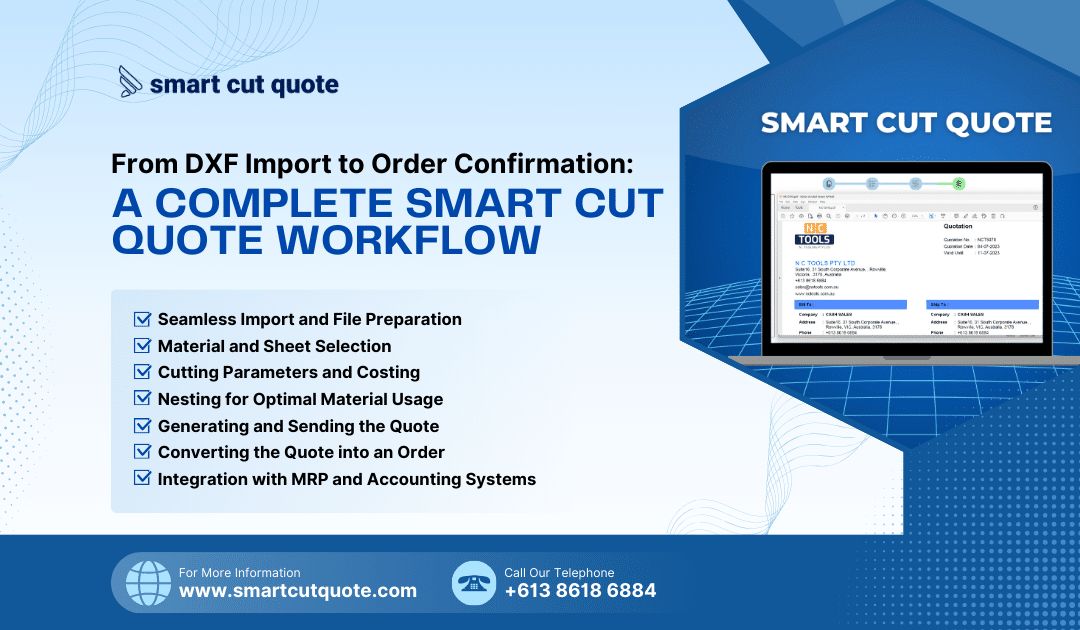From DXF Import to Order Confirmation: A Complete Smart Cut Quote Workflow
Seamless Import and File Preparation
The process of generating a quote in Smart Cut Quote begins with importing DXF or DWG files, ensuring compatibility with the latest file formats. The software’s clean functions help refine drawings by removing duplicate lines, fixing open contours, and ensuring the geometry is optimized for accurate processing. This step ensures that the imported design is ready for cost estimation without requiring manual corrections, saving time and reducing errors.
Material and Sheet Selection
Once the design is prepared, the next step is defining the material and sheet specifications. Smart Cut Quote allows users to select the appropriate material type, thickness, and stock availability from a structured database. This ensures that quotes reflect real-world material costs and availability, preventing miscalculations. Additionally, the system helps users optimize sheet utilization, ensuring the best material efficiency to minimize waste and improve cost-effectiveness.
Cutting Parameters and Costing
To generate an accurate quote, cutting parameters must be configured based on the selected process—whether laser, plasma, or waterjet cutting. The software factors in machine-specific considerations such as cutting speed, kerf width, and power settings, ensuring a realistic calculation of cutting time and costs. Additional expenses such as setup fees, handling charges, and secondary processes like deburring or painting can be included to ensure a comprehensive quote. Flexible pricing options also allow businesses to apply markups or hidden discounts based on customer-specific pricing agreements or competitive strategies.
Nesting for Optimal Material Usage
After setting up materials and costs, Smart Cut Quote’s nesting functionality arranges parts efficiently on available sheets. The nesting engine minimizes material waste while ensuring the best possible layout for cutting. Users also have the flexibility to make manual adjustments if required, ensuring maximum efficiency while accounting for production constraints.
Generating and Sending the Quote
With all cost factors finalized, the software generates a detailed quote that includes a complete breakdown of material costs, cutting time, and additional charges. The quote is presented in a clear, professional format that can be exported as a PDF or emailed directly to the customer. The ability to customize quote templates ensures that branding and business-specific requirements are maintained.
Converting the Quote into an Order
Once the customer accepts the quote, the process transitions from estimation to production. Smart Cut Quote seamlessly converts the accepted quote into an order, triggering the next steps for production planning. A process sheet is generated, outlining detailed cutting instructions, material specifications, and any post-processing requirements. This document serves as a guide for the production team, ensuring that every aspect of the job is executed as quoted.
Integration with MRP and Accounting Systems
To streamline workflow management, the system also generates a CSV file that can be imported into an MRP or accounting software. This ensures that production, inventory, and financial records are updated automatically, reducing the need for manual data entry. This integration helps maintain efficiency, reduces errors, and ensures seamless communication between quoting, manufacturing, and financial departments.
A Complete, Connected Workflow
By covering everything from DXF import to final order confirmation, Smart Cut Quote creates a fully integrated quoting and production management process. This approach not only improves accuracy but also reduces turnaround time, making it easier for businesses to manage quoting, nesting, and order fulfilment with confidence. The ability to transition smoothly from estimation to production ensures that businesses remain competitive while maintaining a structured and efficient workflow.
For more information about Smart cut Quote Software and product inquiries, please contact us at https://nctools.com.au/ or call us on +61 3 8618 6884
Or Visit https://smartcutquote.com/